How We Automated WooCommerce Order Workflows with Asana to Improve Operational Efficiency

In this article, we share how we developed a custom integration for one of our clients between their WooCommerce-based online store and Asana. The goal was to transform their order management process. This solution reduced errors, improved traceability, streamlined production workflow organization, and automated the creation of new manufacturing orders in the company’s internal system.
If you manage an eCommerce business with custom production processes, this solution can help you scale without losing control over your workflow.
The challenge: managing custom orders efficiently
Our client’s product required multiple production stages tailored to each order—design approval, manufacturing, shipping—and this couldn’t be managed solely through WooCommerce. Since the team already used Asana internally, we chose to integrate it as a collaborative and visual tool to manage the production flow.
However, this integration could have been done with any other management tool the company was using. The main goal was to avoid duplicating manual tasks, so we developed a custom WooCommerce–Asana integration that automates the entire process.
The solution: custom integration between WooCommerce and Asana
Every time a new order is placed in WooCommerce, a card is automatically created in Asana, within a specific workspace and in the “Pending” column of their Kanban board. This card contains all the necessary production information: customer name, product details, customizations, etc.
From there, the design and production teams manage the order flow as they were already doing:
- Design confirmed with client
- Manufactured
- Shipped
This system gives them full visibility of the current status of each order at all times.
Additionally, a manufacturing calendar system was implemented, tailored to the different shipping options available on the website. This system automatically prioritizes production based on delivery commitments and includes notifications to ensure that each order is produced and shipped on time. It helps optimize the production team’s resources and improves overall efficiency.
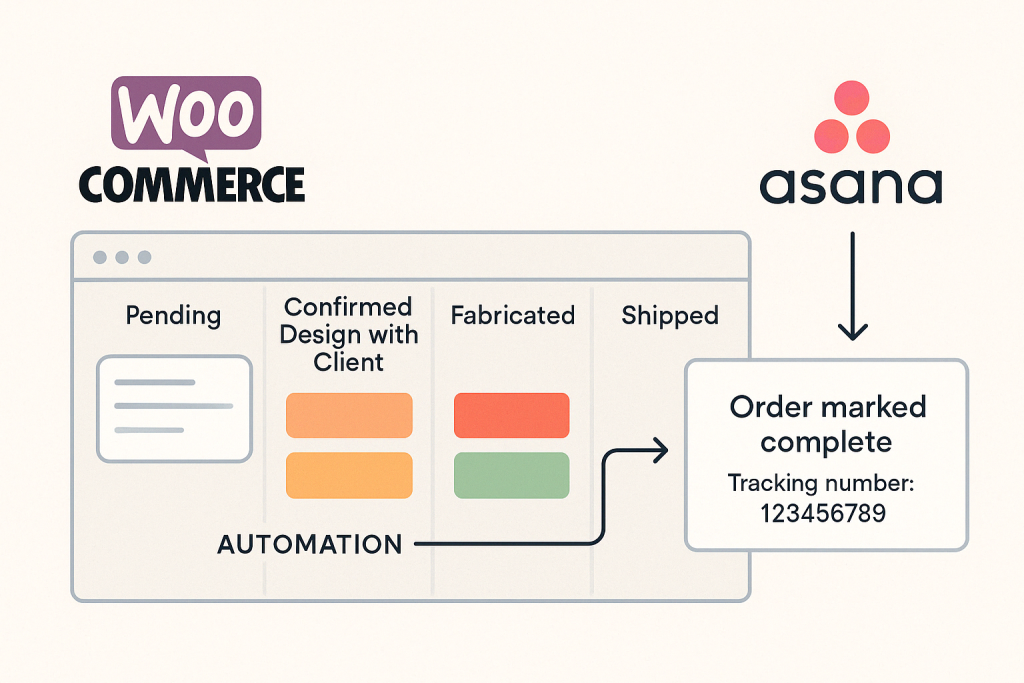
Reverse sync: when Asana updates WooCommerce
One key aspect of this integration is that it’s not one-way. When the team marks an order as “Shipped” in Asana, the order status in WooCommerce is automatically updated to “Completed”.
The tracking number is also added, and the customer is notified using WooCommerce’s standard flow.
This closes the loop with no manual intervention, allowing the entire system to stay perfectly synchronized.
Technical details of the integration
To ensure this integration was robust and maintainable, we used an architecture based on webhooks and REST APIs from both WooCommerce and Asana:
- WooCommerce webhook: triggers when an order is placed and calls our intermediary API.
- Asana API: our API transforms the order data and creates a card in the appropriate project and column.
- Asana webhook: monitors status changes in cards. When one moves to “Shipped”, our API detects it and updates the order in WooCommerce.
- Custom fields in Asana: used to store data such as tracking numbers, which are then included in WooCommerce updates.
This modular approach gives our clients full control, easy scalability, and the flexibility to adapt the system to other use cases—especially for businesses with automation or integration needs at various points in their workflow.
Results and business benefits
Thanks to this integration, we achieved the following:
- Eliminated repetitive tasks
- Reduced human error
- Gained full visibility over order status
- Improved customer experience with timely updates, enhanced production workflows, and optimized the manufacturing line
This is a clear example of how smart automation can enhance eCommerce operations without replacing the existing system—just by extending it with the right tools.
Do you have a complex order workflow that WooCommerce can’t handle alone?
We can help you implement a similar solution, tailored to your business. Get in touch and tell us about your case.

Leave a Reply